Inspirational journeys
Follow the stories of academics and their research expeditions
How to Check SEE Results 2082 in Nepal
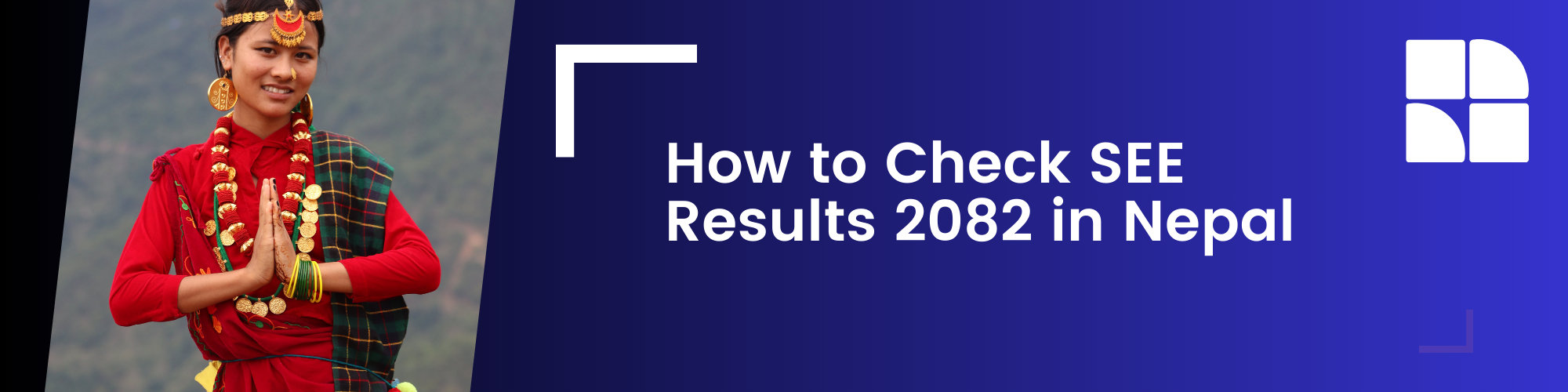
Once the SEE results for 2082 are published, you can access them through multiple methods provided by the National Examination Board (NEB) and its partners. Here’s the step-by-step process for the most common options:
- 1. Check Online via Official Websites
- Step 1: Open a web browser on your phone, computer, or any internet-enabled device.
- Step 2: Visit one of the official websites authorized to publish SEE results:
- see.gov.np (Office of the Controller of Examinations)
- neb.gov.np (National Examination Board)
- see.ntc.net.np (Nepal Telecom’s dedicated SEE result portal)
- Other trusted sites like results.ekantipur.com or edusanjal.com may also host results.
- Step 3: Look for the “SEE Result 2082” or “Check Result” link on the homepage. This is usually prominently displayed once results are out.
- Step 4: Enter your Symbol Number (found on your admit card) and, if required, your Date of Birth (in BS or AD format, depending on the site).
- Step 5: Click “Submit” or “View Result.” Your result, including your GPA and subject-wise grades, will appear on the screen.
- Step 6: Save or screenshot the result for your records. Some sites allow you to download a PDF marksheet.
- 2. Check via SMS
- Step 1: Open the messaging app on your mobile phone.
- Step 2: Compose a new message in this format: SEE [space] [Symbol Number]
- Example: If your symbol number is 1234567A, type SEE 1234567A.
- Step 3: Send the message to one of these shortcodes:
- 1600 (Nepal Telecom)
- Other providers like Ncell may offer similar services—check their official announcements closer to the result date.
- Step 4: Wait a few seconds to receive a reply with your result details, including your GPA and pass/fail status.
- Note: This service may incur a small fee (e.g., NPR 5-10 plus tax), and it’s only available within Nepal.
- 3. Check via IVR (Interactive Voice Response)
- Step 1: Dial 1600 from a Nepal Telecom landline or mobile phone (GSM/CDMA).
- Step 2: Listen to the automated instructions (usually in Nepali).
- Step 3: Enter your Symbol Number using the phone keypad when prompted.
- Step 4: Follow any additional prompts to hear your result details.
- Note: This method is exclusive to Nepal Telecom users and may not be available outside Nepal.
- 4. Check Through Your School
- Step 1: Contact your school’s administration office after the result publication date is announced.
- Step 2: Provide your Symbol Number if needed.
- Step 3: The school will either display a physical result list or provide you with your individual marksheet.
-
0 Comments

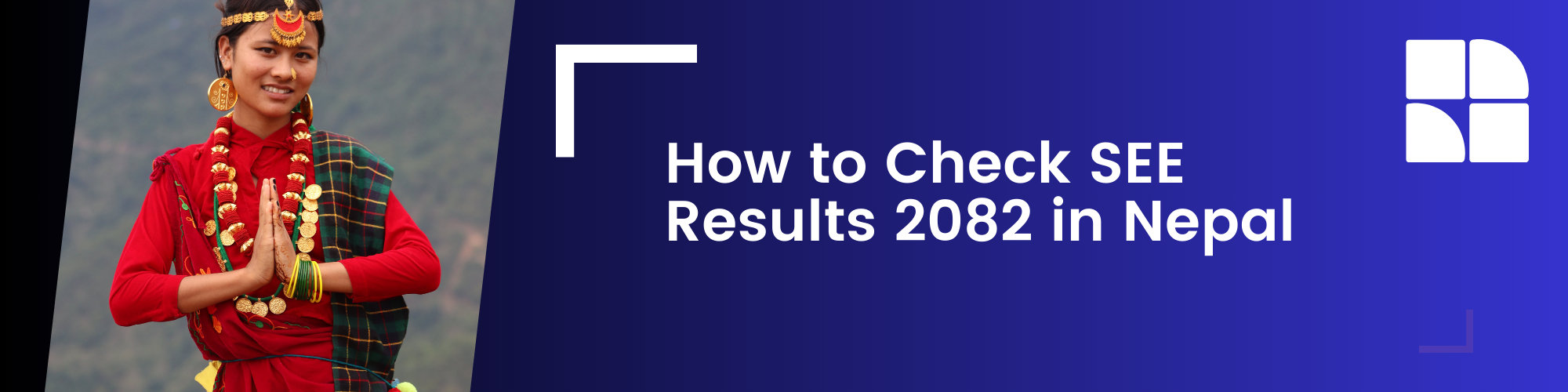



Leave a comment